5 Tips for Improving Your Customer Support Operations with Work Flow Automation
A Novo Solutions Executive Business Brief
Why Implement Work Flow Automation?
Workflow automation does exactly what the name implies: it simply automates your workflow processes. Have you ever taken a customer or service call, made a record of it, then either misplaced or dropped the ball on the request? That does not make for satisfied customers, or create positive business relationships, to say the least. But we have all experienced such situations both on the calling and receiving end.
With workflow automation, smart routing and assignment decisions can be made to facilitate a smooth operation and consistent service levels within your customer support teams. The right person or department that is best suited to handle each task quickly and effectively receives prompt and reliable notification. No lost notes, nothing lost in translation from one individual to the next, and best of all no customers left hanging, waiting for a response that never comes!
Customer support software providers are applying the benefits of workflow automation to their applications to improve service, enhance productivity, and simplify the process for both employees and customers.
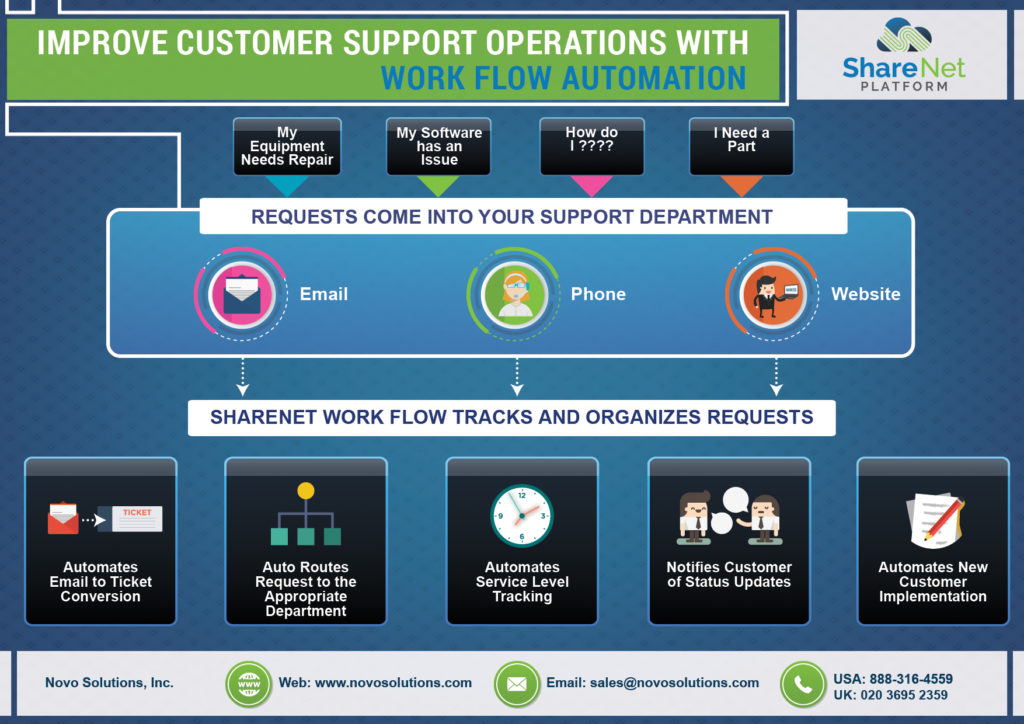
1. Automate mail-to-Ticket Conversion
Problem:
It is increasingly common in today’s internet-enabled business world for customers to directly email businesses with support issues or information requests. Often these messages are routed to a common mailbox at the receiving company, where an employee evaluates the request and either forwards it to the group they believe should respond, or it may be copied and pasted into a ticketing system for assignment and resolution.
Meanwhile, customers are left waiting for a response to their request while manual processes are being performed at the business. This can cause delays in servicing the customer, add business expense from labor costs associated with the manual review of emails and entry of tickets, and ultimately generate poor customer service and even lost revenue.
Resolution:
Customer support software with workflow integration will receive the email from your customer, automatically create a support ticket, assign it to the appropriate team to respond, and confirm receipt by emailing your customer. This provides improved customer satisfaction, reduces manual processes, and speeds resolution of service and support requests.Automate
2. Support Requests and Ticket Routing
Problem:
Customer requests may be categorized on receipt, but delays can occur in routing the requests to the right person or department to resolve them.
Manual review of tickets to determine the best resource for response and resolution causes delays. This could lead to a lack of response through misdirected or lost tickets. Management, monitoring workloads and technician activity, may not have visibility of a ticket that is assigned incorrectly or routed to the
wrong team.
Resolution:
Customer support software with automated workflow can determine, by category, the right assignment for the ticket. Based on categories such as ‘email’ or ‘lost order’ the ticket can be forwarded to the right team or technician that can quickly respond to the issue.
Efficiency is improved, customer service is enhanced, and costs are reduced through reduction in manual review and routing.
3. Automate Service Level Tracking
Problem:
There may be multiple sources of service requests: phone, email, even hand-written notes from other employees. It’s easy to lose track of an occasional request, no matter how much you value good customer service levels.
Lost or misplaced information can generate delays in responding to such requests and may violate contractual commitments for service level agreements. The daily managing of requests and resolution timelines is a challenging balancing act for support teams, which can result in poor outcomes if promised service levels are not maintained.
Resolution:
Establish specific workflow escalations that automatically identify tickets that are about to exceed specific service levels (i.e. if a ticket has not been responded to within 2 hours, email a supervisor to react with urgency). Powerful reporting tools allow management to track and measure their success in meeting these timelines, define problem areas, and make improvements where necessary.
4. Automate Communication
Problem:
Customers have no visibility to the status of their requests. Even if you are giving full attention to the customer’s request or problem, if they don’t have any communication from you, they can’t appreciate your efforts. As a result, they may become frustrated, or they could be placing calls to multiple people in your organization to request an update. This generates additional work for your employees, due to taking multiple calls related to the same issue.
Resolution:
Workflow automation can generate follow-up and status messages to your customers at predetermined steps along the way to resolution. Confirmation that you received their request is a great first step, but additional communication as you work to resolve the issue is welcome information to the customer.
These notifications go a long way toward establishing customer confidence in your service levels. They also make for a more efficient operation within your service team when such communications are automated.
5. Automate Tracking of Your New Customer Implementation Process
Problem:
Gathering and setting up information for new customers is typically a repetitive process, often with multiple employees or departments involved. Passing information back and forth can lead to lost information and delays in doing business with the customer.
Resolution:
Workflow can manage the customer setup process more efficiently and consistently. Creation of information can trigger a notification to the next employee that their task is ready to be worked on. By automating the process tasks, manual efforts are eliminated, and the implementation is accelerated through the departments involved. This improves data integrity and customer satisfaction.
Novo Solutions – Your Answer for Work Flow Automation
Since 1999, it has been our passion to help businesses simplify their work and improve efficiency. Our suite of technical and customer support software helps our clients resolve issues more quickly, improve their internal process, communicate with their customers, all while reducing errors and costs.
The integration of work flow automation in our customer support software has been a revolutionary tool in improving productivity in support operations. ShareNet, our 2nd generation software platform, has taken request tracking to the next level allowing our customers to track virtually anything, from anywhere. The system can be utilized by multiple departments such as IT, service management, or customer support teams.
Contact Novo Solutions for more details on how we can provide flexible, leading-edge support and knowledge management solutions for your business.
