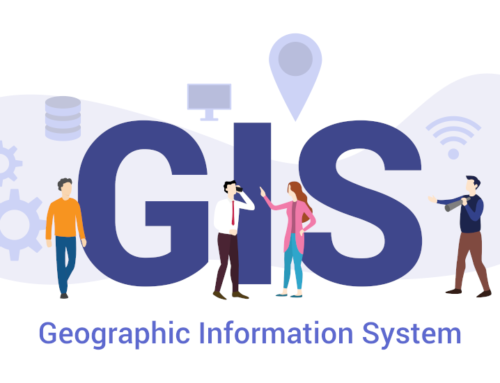Over the years of speaking with Public Works Directors and staff, we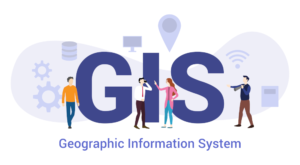
have heard the challenges some of the smaller municipalities have with infrastructure assets in their GIS asset management software. This article will describe some of these common problems, practical ideas for improvement and the expected benefits from addressing these problems.
Common Problems with Accessing GIS Asset Management Software:
Municipalities will often store their asset data in a Geospatial Asset Management system typically referred to as GIS – short for Geographic Information System. This can be a powerful tool for organizing and enhancing information. Like all tools, though, it requires maintenance and training. Below are some common problems related to accessing this GIS information.
Limited Access
Sometimes problems arise even if the system is properly maintained. If municipal data is in a GIS, but is not easily accessible, it won’t help maintenance workers who need it the most. In these cases, utilizing a GIS can feel like a chore instead of an intelligent solution.
Outdated Information
Limited access can quickly cause GIS Information to become outdated. Occasionally only certain types of data are in the GIS system. Also, there could be delays in adding assets created during new construction. Maintenance is key to using the system at its potential. If the data is allowed to sit without being updated it will quickly become irrelevant and unhelpful.
Difficult to Update
Data accuracy and consistency is important. As a result, only select staff members may have the authority to add or update the GIS system. While this can be a good idea, it can also create a barrier to updating the information in a timely manner. It’s important to have someone managing the GIS, but keeping the data up to date is also a group effort.
Disconnected from Maintenance History
A GIS system becomes particularly useful once its data has been linked to other sources of data. For municipalities, work orders and budget reports are very strong when paired with GIS data. However, it’s difficult to determine the history of an asset if the information is only in the GIS system and not associated with repair information. This makes it challenging to: 1) effectively prioritize CIP projects and, 2) justify ongoing repair costs and staffing needs to city council.
6 Practical Ideas for Making GIS Software Data More Accessible:
Scoring: An Ease of Use and Value score is provided (on a scale of 1 to 5 with 5 being the Best).
IDEA 1 – Create a PDF of the Asset Data from GIS (Score: 2)
This is not an ideal solution, but it will provide an quick way for everyone in a department to see the same set of data. Ask your GIS Engineer to create PDFs on various Map Layers (Export Map to PDF in ArcMap GIS software) and download these to each Smart Phone/Tablet for review (Download PDF to an iPhone, Download PDF to Android – Use Adobe Reader). This solution is quick, but large PDF documents are difficult to navigate on a Smart Phone. Also, highly detailed data such as maintenance history won’t be available.
IDEA 2 – Publish Map Layers to ArcGIS Online (Score: 3)
If you are using ArcGIS Pro, publish the appropriate Map Layers to ArcGIS Online. Once this is available, provide the Map URL to your Public Works staff. They can add this to their Smart Phone for easy access. This is similar to distributing PDFs but it has the benefit of providing access to asset features (i.e. pipe size, etc. if this is defined). This process is also a bit more complicated and will require some knowledge of the ArcGIS platform. Additional user license fees could still apply. Additionally, you still do not have the benefit of access to the asset maintenance history.
NOTE: Map Layers, such as pipes and pumps, will be more secure if a staff login required. This may involve a different type of user license.
IDEA 3 – Provide Direct Access to the GIS Data (Score: 4)
If you have the ESRI Geospatial Cloud, provide staff with use of the Explorer for ArcGIS Mobile App . This can be very helpful if the data in your GIS software is accurate and up-to-date. This will help staff quickly locate assets and asset features. The downside is that staff are still not able to view asset maintenance history. Another possible downside is additional user license fees.
IDEA 4 – Reference the ArcGIS Online Map Layers directly in your Work Order System (Score: 4)
Some Work Order Software allows you to add Map Layers from your GIS system (i.e. as an overlay on a map of work orders). Depending on the Work Order system, this may be very easy to do. While this approach gives staff full access to asset features and location, they still cannot associate work orders to the GIS assets.
IDEA 5 – Integrate your GIS Data into a GIS Asset Management software & Work Order system (Score: 5)
Integrating your Work Order & Asset Management Software with your GIS system provides you with the best of both worlds – the full capabilities of a GIS AND the ability to associate maintenance to your assets. There are 3 main approaches to this:
- Import the GIS Data – this is technically not integration but it still gives your Public Works & Utility staff access to the Asset details and location information. New assets can be imported at any time.
- One Way Integration – in some cases, the GIS is the authoritative source of asset information. Assets are first entered into the GIS system and then made available in the Asset Management Software. Some GIS Engineers prefer this method because it allows them to have more control over the data.
- Two Way Integration – assets can be added or updated in either system. Additions made in one system are automatically accessible in the other system.
IDEA 6 – Purchase an Asset & Work Order Management system with GIS Features (Score: 5)
If you do not currently have a GIS system and do not have the in-house expertise for managing it, you may want to consider Asset & Work Order Management systems that include some Geolocation and Mapping capabilities. This may be easier for Public Works staff to use and may provide more value for the money. IDEA 5 is probably a better approach if you need the full capabilities of a GIS system and can afford the staff to manage it.
Benefits of a More Accessible GIS System:
When Asset details and location information are accessible to Public Works & Utility Staff, there are a number of benefits:
- Faster Repairs
- Locating assets, particularly underground assets, is faster
- Determining the correct replacement part is easier
- Viewing maintenance history, if available, helps staff quickly determine the most appropriate corrective action
- Lower Maintenance Costs – as a result of fewer man hours and more appropriate repairs
- Improved Customer Service – by being able to resolve customer initiated requests more quickly
- Increased Employee Morale – staff having quick access to the information to do their jobs effectively reduces frustration and creates a more pleasant work environment.
- Minimized Risk – with up to date asset information, such as criticality and condition, Directors are able to effectively prioritize Capital Improvement Project budget requests. This helps them maintain a more reliable infrastructure with a reduced risk of failure.
- Improved Accuracy of Data – staff being able to add and correct asset information in the field improves accuracy.
In summary, making Infrastructure Asset Information easily accessible in your Public Works Software improves productivity and customer service, boosts employee morale and reduces risk of future failures. It is our hope that you can take one of the suggested ideas to expand GIS Data accessibility.
To see an easy to use system in action, request a Demo of our ShareNet Municipal Operations Management System with its integrated GIS based Asset & Work Order Management.