What is a Facility Management Work Order Solution and what should you consider?
Today’s leading Facility Management experts seem to be offering many of the same tips and guidelines pertaining to selecting and implementing the Facility Management work order solution software that is the best for your organization. These software applications are also known across the industry as CMMS (Computerized Maintenance Management Systems). However you choose to refer to this type of solution, one thing is clear. The key to a successful implementation is taking the time to consider why you are looking for a system in the first place. Ask yourself some hard questions such as “What am I looking for in a Facility Management Work Order Solution”? Or, “Are we doing an excellent job in managing and maintaining our facility, or is there room for improvement”?
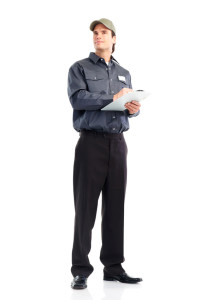 Here are some things to stop and consider:
Here are some things to stop and consider:
- Know what your main Business Requirements are BEFORE you begin shopping for a solution.
This simply means that you should take the time to understand which of your current processes are working well and which ones need improvement. Have an honest discussion with your team about things such as Work Order solution tracking, Response Times, managing Preventive Maintenance tasks including Historical Equipment Records. Grade yourselves in these areas as well as how well you can currently report on metrics like problem trends, staffing levels and status updates on all pending repair projects. - Look for a Maintenance Software solution that meets the needs you have defined.
Do a web search for terms such as Facility Management Software or CMMS. Review several vendor websites and make a list of the top 6 or 8 applications that seem to be the best fit for your needs. Narrow down your list and set up conversations with the top 3 or 4 vendors. Consider running demos or trials of the top applications in order to get a better idea of how the system works and how easy it would be to use. - In-House or Cloud?
Many applications are designed to be installed inside your organization, which will require some involvement of your IT staff and will require some IT infrastructure. Other solutions are hosted “in the cloud” which means that they do not have to be installed in-house, but instead would reside in the vendor’s environment and would be accessible to you via the Internet. Consider both and decide which scenario best suits your company’s culture and environment. - Properly implement the work order solution you have chosen.
Work with the vendor’s implementation team to make sure the system is installed and/or set up correctly the first time. Meet with your maintenance team to discuss the best ways to use the new software so that the data entry processes line up with your ideal workflow. Determine what fields should be on your Work Order form and how it should be laid out. Decide who needs what level of access in the new application as well as who should be notified when new Work Orders are submitted. Populate the system with current and correct data from the start. - Conduct a Post-Implementation Review / Audit
Routinely check with staff asking them for feedback to see how the new system is working. Look to see if there are tweaks or adjustments that need to be made to help simplify your work using the new solution. It may be good to conduct a full audit of everything after 6 months in order to verify that the solution is meeting or exceeding expectations as well as helping to continually increase efficiencies throughout your Facility Work Order division.
To learn more about maintenance software, call Novo Solutions today.





