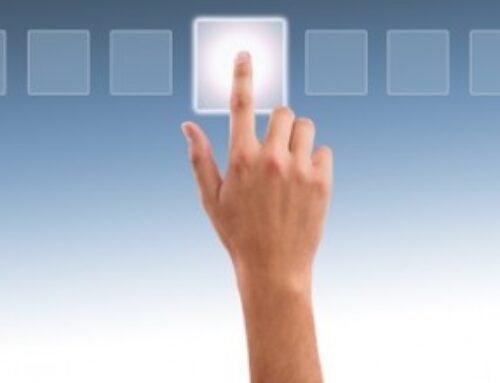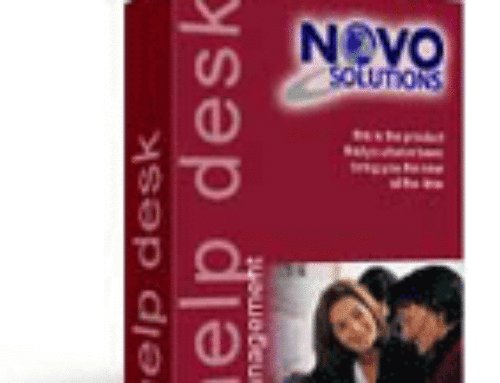All organizations have them – repetitive tasks that are not complicated, but easily get delayed or fall through the cracks because they are pushed through a manual system by people in various departments.
All organizations have them – repetitive tasks that are not complicated, but easily get delayed or fall through the cracks because they are pushed through a manual system by people in various departments.
For example let’s take a look at a standard Human Resource new hire process:
- New employee ‘Bob’ is hired. There are certain tasks that take place with every new hire and these may vary based upon his department.
- Bob needs to fill out basic employment forms. He must also provide certain documents, which must be noted and verified before he begins work.
- Bob needs a workstation with equipment (desk, phone, pc, etc.).
- Bob needs to be issued a company credit card
- Bob needs company apparel ordered for him.
- Bob needs IT services (email account, permissions to company intranet, software licensure, etc.).
- Bob needs office supplies (business cards, office signage, etc.)
- Bob needs training scheduled
- And others as needed…..
These standard requests typically involve multiple departments and multiple personnel. If any of these tasks gets delayed or missed valuable time is lost. And in the event of important missing documentation there could be even worse consequences and vulnerability for the organization.
Workflow automation allows you to define tasks (using predefined rules) to auto-route these tasks to various people or departments. The system tracks various completion and approval paths along the way generating notifications when tasks are completed or rejected. The work flow task ‘queue’ will even allow managers to view pending task status, assignment, predecessor relationship and deadlines (with color coded due dates for past due, current, future, etc.). Tasks will never again get ‘lost’ due to a vacationing employee, or ‘missing’ email. The Novo help Desk even allows you the ability to create flexible workflows “on the fly” as help desk tickets are being added.
For more information on how the Novo Help Desk manages workflow contact us.