Searching for software online can be an unpleasant task. Whether for a work application or personal use, success in getting the right software can be key to saving time and money.
I straddle both sides of this fence. As marketing manager for Novo Solutions I want to provide our visitors with the information they need to evaluate our software in ways that make it easy for them. My job also involves utilizing software to aid in my daily tasks, so I am also in the seat of a researcher. Here are some tips I have learned for getting the most from your research.
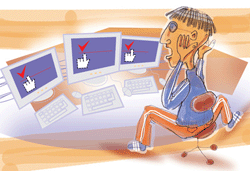 Determine what you are looking for. Work with your coworkers to compose a features list of critical and optional features. Determine the number of users and set a general budget.
Determine what you are looking for. Work with your coworkers to compose a features list of critical and optional features. Determine the number of users and set a general budget.- Research keywords. There are keywords that relate specifically to what you are searching for. Begin your research with words that explain what you are looking for. Wikipedia can be a good source for finding industry “names” and “acronyms”
- Start your research. In addition to vendor pages you may also find websites that provide reviews for the software you are looking for. Keep in mind many of these sites are not unbiased – some are vendor managed or vendors are paying to appear there.
- Evaluate vendor’s websites. Many vendors give you multiple ways to collect information. Resources such as white papers, data sheets, feature lists and videos will allow you to “see” into their software. Gather information so that you can compare features & pricing among vendors.
- Create a long list of best fit vendors (5-10). Create a comparison list of features compared to needs. This is a good time to start contacting vendors for more information. Organize your notes to keep information sorted.
- Consolidate a short list. Hopefully at this point you are down to 3-5 that are a good fit. This is the time to see the app first hand. Companies typically offer a free trial or demo where you can experiment with the app yourself. Many will also offer a demo with a salesperson.
- Select your software! In addition to features & pricing, be mindful of post sale needs. What is the term commitment? Is support included? What about implementation & training? Will this app meet current & future needs? There are numerous factors besides features & pricing to consider.
A good salesperson will help you through the process. They should listen to your needs and tell you honestly if they are a good fit for you. So as they say, do your “homework.” Having the right software to streamline your work can save you time – having the wrong software… well I think we have all experienced that…frustration!





