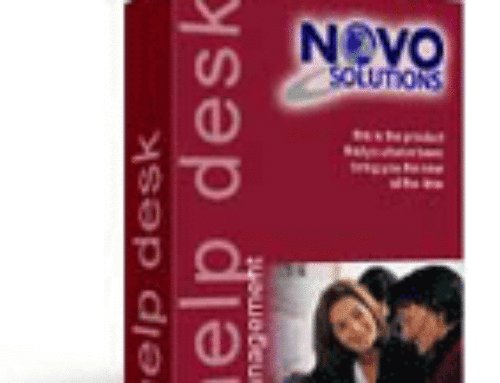When we think of help desk software, of course, we think of the “IT help desk”, and with good reason. Help desk software has bypassed the old methods of emails, spreadsheets and homegrown databases to track requests. But did you know this same software is ideal for other kinds of workplace tracking?
Over the next few weeks, we’ll look at some of the unique ways our customers are using the Novo Help Desk to keep manage requests in their workplace.
Industry Specific/Tranking Technical Equipment
 Many organizations use unique equipment in their day-to-day operations. An example is a customer that uses high-tech digital imaging equipment to scan horse retinas in the field. This machinery is used for identification purposes to verifying race horses and studs identification before breeding. When field technicians have problems or issues with the imaging equipment they need to submit service requests. In this scenario the integration of a knowledge base also allows the technicians the ability to look for resolutions or ‘best answers’ to their issues, many times avoiding the need to make a request. On the support end, service providers also use the built-in knowledge base to provide approved answers and best practices to the technicians.
Many organizations use unique equipment in their day-to-day operations. An example is a customer that uses high-tech digital imaging equipment to scan horse retinas in the field. This machinery is used for identification purposes to verifying race horses and studs identification before breeding. When field technicians have problems or issues with the imaging equipment they need to submit service requests. In this scenario the integration of a knowledge base also allows the technicians the ability to look for resolutions or ‘best answers’ to their issues, many times avoiding the need to make a request. On the support end, service providers also use the built-in knowledge base to provide approved answers and best practices to the technicians.
This is just one example of the benefits of bringing Novo help desk software out of IT and into the workplace. So what do you track?
For information on the Novo Help Desk or for a free trial visit https://novosolutions.com/help-desk-software/.